Merge Mailer: Built for Microsoft Outlook
Merge Mailer is a strong solution for simplification and centralization of email campaigning via Microsoft Outlook. By merging the best benefits of a web application and a desktop application, it offers flexibility and control unparalleled to date, making sure your email marketing effort is truly effective and efficient.
Web Application
The web application is designed to offer a wide variety of customizations. It's the central place of the management of campaigns, from where users can manage campaign data, templates, and configurations. The fact that the management of campaigns is centrally located means that access to editing is easy; hence, clients will perform and manage email lists, tracking, and changes based on results. This interface is user-friendly and allows even users who have minimal technical skills to easily manage and adjust their ad campaigns.
Desktop Application
Merge Mailer is an efficient desktop application that works with Microsoft Outlook and leverages Outlook's solid infrastructure for efficient management and sending of email campaigns. Because this happens through Outlook's trusted framework, Merge Mailer automatically honors the sending protocols of emails, enforces daily quotas of emails, and sends these batches at properly timed intervals. The effect of all that is to avoid server overload, hugely minimizing the possibility of the emails being marked as spam, thereby enhancing deliverability.
Combined, these components offer a robust and highly effective solution for co-ordinating email promotional campaigns while retaining control through Microsoft Outlook for its email functionality.
Benefits of Using Merge Mailer:

User Management User management simplifies the management of the users, the work allocation, and the tracking activities within one place. As an admin user, the system allows users to comfortably create new user accounts and assign them to a particular work, henceforth entrusting those users to handle certain works related to the campaign via this intuitive dashboard.

Email Content Rotation One of the best features is email content rotation. This ensures that email service providers do not mark your campaigns as repetitive or spammy. Variation in content helps you increase engagement rates and avoid emails reaching the customers' spam boxes. And also guarantees that the content remains fresh and dynamic, keeping the audience engaged with updated content.

Campaign Scheduling & Remote Control Users can schedule campaigns to run at any desired time and manage them from anywhere. This helps send campaigns at the right time, whether it is at hours of peak engagement or simply targeting certain time zones when emails are delivered. This flexibility in sending is important in ensuring maximum efficacy of campaigns without being online to invoke the process.

Filter Unsubscribes, Hard Bounces, Suppression Lists The application will remove duplicate entries, unsubscribed recipients, and hard bounces; then it also uses suppression lists. Suppression lists keep track of which emails are real so that you may not mail to fake ones. This is an important step in having a correct email list, improving deliverability rates, and making sure that campaigns actually reach the audience they are targeted for.

Blacklist Monitoring The Blacklist Monitor will make it easy for one to identify and isolate those blacklisted email addresses that may hurt the deliverability of emails through Outlook with a strong blacklist check. Identify potential issues straight away, so you can immediately take corrective actions to maintain high deliverability rates and protect your sender reputation.

Abuse Complaints Database It is designed to cross-check the emails against an abuse complaint database so that flagged emails don't go out. The more proactive this feature, the better your brand reputation is protected, keeping bad emails from reaching the recipient. Also, the integration with Outlook provides an assurance that each campaign maintains a positive image without further complaints, thus protecting your deliverability.

Sender-wise Daily Limits Each sender is given a per-day limit, meaning only a certain number of emails is allowed to be sent in a day. This will enable the following: sending restrictions set up on Outlook and avoiding overloading the server to deliver the campaigns without the risk of an account flagging for excessive email activity.

Time Gap Management Besides, with Merge Mailer, you can set time intervals between individual emails, which is great if you want to use Outlook and avoid spam filters. This helps you in controlling the time spacing of your emails, such that instead of sending them in one bulk mass, they are sent at an unrushed rate. This will, therefore, help you in avoiding flooding the recipients' email inbox or disrupting any campaigns flowing in. It allows spacing out emails for better deliverability, minimizing the chance of being marked as spam.

Response Diversion Control Users can set multiple "reply-to" addresses, enabling one to send replies to various addresses depending on the nature of the response. It can be managed from both the back end and in Microsoft Outlook, which will help in managing the mails easily.

Campaign Reports The feature is designed in a way where you can track in real-time the most important metrics regarding your campaigns. You will be able to see on this dashboard the aggregate number of emails, how many were invalid or have been bounced, and even down to minute details in analysis regarding campaign performance. This real-time monitoring will allow you to make necessary changes right away so that your improvements on engagement and, in turn, overall performance are improved.

Domain Skipping The domain skipping functionality allows you to exclude certain domains from your emailing campaigns. It is going to be pretty useful when you do not want the emails to go to unwanted or too-risky recipients, like those that may be linked to a spam trap or blacklisted domains. Being able to exclude the domains enables you to ensure your campaigns reach targeted, relevant recipients and will help in improving deliverability and protecting the sender's reputation.
Demo / Setup
Discover step-by-step video guides on Microsoft Outlook Merge Mailer App to effortlessly set up accounts and create campaigns.
Way2Mail Locations
Cities We Serve
Overseas Cities We Serve
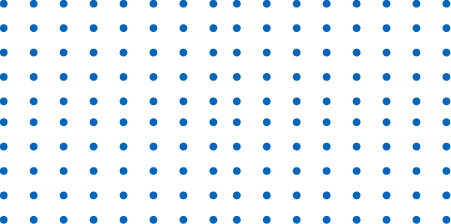
 contact@way2mail.com
contact@way2mail.com